04. Input & Output Streams
Input and Output Streams
In this section, you will learn how to read and write raw binary data using InputStreams and OutputStreams
ND079 JPND C2 L02 A05 Input And Output Streams V2
Reading and Writing Data in Java
In Java, the utilities for reading and writing data are built on top of each other. This diagram shows you what that means. When you use a BufferedReader to read lines of text, that buffered reader is reading from another underlying Reader that provides characters of text. That Reader, in turn, is itself using an InputStream behind the scenes to read the raw data.
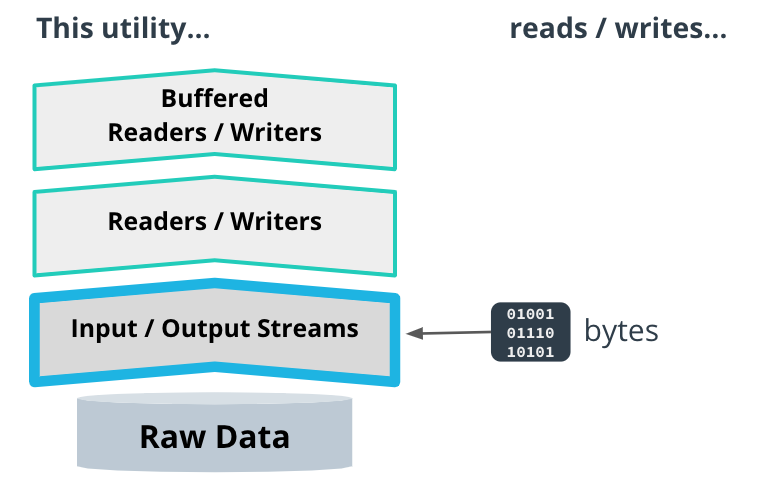
We Use Input/Output Streams to Work with Bytes
Input and output streams are the lowest level utilities Java provides. They give you access to the raw data, in the form of bytes. This data can come from a file, from user input on the command-line, or from a network or other source. These are the lowest level APIs Java offers for reading or writing a stream of bytes.
We use them to:
access low-level bytes of data from input
write bytes to output
SOLUTION:
When there's a need to access low-level bytes of data, like implementing a custom network protocol or file format.InputStream Example
InputStream in =
Files.newInputStream(Path.of("test"), StandardOpenOption.READ);
byte[] data = new byte[10];
while (in.read(data) != -1) { // Returns the number of bytes read
useData(data);
}
in.close(); // Close the "test" fileThis code creates a file called "test" using newInputStream() method of the Files API. The code calls the read() method, which reads the data into a byte[] and returns the number of bytes that were read. If no bytes were read, it returns -1. This code will read the entire file, 10 bytes at a time, until the loop reaches the end of the file.
OutputStream Example
OutputStream out = Files.newOutputStream(Path.of("test"));
out.write("Hello, world!".getBytes());
out.close(); // Close the "test" fileThe basic write() method only deals with bytes. It's pretty self-explanatory: you give the write() method a byte[], and it writes those bytes to the output stream.
Both code examples call the close() method, which we'll cover in more detail later in this lesson.
Input & Output Streams Code Demo
ND079 JPND C2 L02 A06 Input And Output Streams Demo
Demo Code: Ways to Copy a File
Reading and Writing the Data Directly
import java.io.IOException;
import java.io.InputStream;
import java.io.OutputStream;
import java.nio.file.Files;
import java.nio.file.Path;
public class CopyFile {
public static void main(String[] args) throws IOException {
InputStream in = Files.newInputStream(Path.of(args[0]));;
OutputStream out = Files.newOutputStream(Path.of(args[1]));;
byte[] data = new byte[10];
while (in.read(data) != -1) {
out.write(data);
}
in.close();
out.close();
}
}Using InputStream.transferTo(OutputStream)
import java.io.IOException;
import java.io.InputStream;
import java.io.OutputStream;
import java.nio.file.Files;
import java.nio.file.Path;
public class InputOutputStreams {
public static void main(String[] args) throws IOException {
InputStream in = Files.newInputStream(Path.of(args[0]));;
OutputStream out = Files.newOutputStream(Path.of(args[1]));;
in.transferTo(out);
in.close();
out.close();
}
}Using the Files API
import java.io.IOException;
import java.nio.file.Path;
public final class CopyFile {
public static void main(String[] args) throws IOException {
Files.copy(Path.of(args[0]), Path.of(args[1]));
}
}SOLUTION:
- 1
- 10
- 20
- 2048